By Laura LaVacca
Campus News
This new way of living, for many, involves changing as a learner. With campuses, districts, even preschools transitioning from face to face sections to remote learning, distance education could prove to be a challenge for both students and teachers alike.
However, there are tips and tricks to keep in mind to keep learning as normal as possible and to try to get the most out of the experience.
“Set a daily schedule and follow it! It’s so important to have routine and don’t stay in your PJs all day! Get dressed as if you’re going to school,” Guidance Counselor Lisa DeMarco offers. “Make sure to take breaks, go outside to get fresh air…”
Setting a routine can help students stay on track, focused and likely to complete assignments on time. Use a calendar or one of the many organizational apps. to load assignment dates. Educators can benefit from these as well.
Student should also consider setting alarms for log-in times and to serve as a reminder of when to start homework or study time. The online learning experience can feel very isolating, so students must dedicate time to actively be engaged with the course. When home, it’s easy to forget what is asked of you.
Communication is key as English adjunct professor Jennifer Southard highlights, “I would encourage students to make sure they check their emails and school online platforms on a daily basis to stay on top of their assignments and be aware of any changes to the curriculum of their classes.”
With no face to face access she also advises reaching out any time, “I would also encourage students to email their professors with questions and concerns. I think some instructors assume their students are more tech savvy than they really are. Don’t be afraid to tell your professor that you are unsure about how to do something online because chances are, if you are struggling, someone else is too.”
Southard teaches on many campuses including Adelphi, Nassau Community College and Long Island University. She will also be using various platforms to post lecture notes, readings and discussion boards.
“I am using Google Docs and Google Sheets which are great for collaborative learning; on Google Docs and Google Sheets, students can give each other feedback on their papers and share information to help facilitate discussions about assigned readings, as well as the mechanics of effective writing. I also plan on using Zoom for individual writing conferences,” she adds.
Zoom is a cloud-based video conferencing service where meetings can take place virtually by video or audio. Chats are live. Zoom CEO Eric Yuan announced just this week that the fees would be waived for his software.
“This is an unprecedented time. Teachers and students should do the best they can,” technology teacher Michael Bevilacqua explains. “You need a platform to communicate with your students, to teach and to assess. You may not find all of those in one platform so be flexible.” Bevilacqua suggests checking out Zoom and Google Classroom as he sites them as being more user-friendly than some apps like Teams. He piggy backs Google Classroom as being a great collaborative platform, as Southard previously noted.
Features of Google Classroom include a streamlined interface where educators can create classes, distribute assignments and send feedback all in one place. There are little frills to cause confusion.
Furthermore, campuses and local districts are rushing to assist students and teachers with the transition. Tod A. Laursen, Provost and Senior Vice Chancellor of SUNY, recently announced New Student Resources for the Transition to Online or Remote Instruction, stating, “We know many more students started this week with online or remote instruction; our thanks to you and to your faculty and staff who have worked so hard to make this possible. In an effort to support the work you are doing to help students manage this transition, we want to make you aware of some new or expanded resources.”
These resources include online drop-in support sessions for students. These sessions are conducted by SUNY personnel. They are live via Collaborate.
A new website has also been put together by the SUNY Online team that includes various resources and guides for students learning on these new platforms. A Open SUNY Helpdesk is also available to assist students at all campuses with troubleshooting, technology issues and any other support needed.
There is a learning curve to all of this.
“Listen, normally, teachers and students have time to learn how to use these sites before they are expected to implement them. This time they’re doing both at the same time,” Bevilacqua offers. “Have some patience with yourself.”


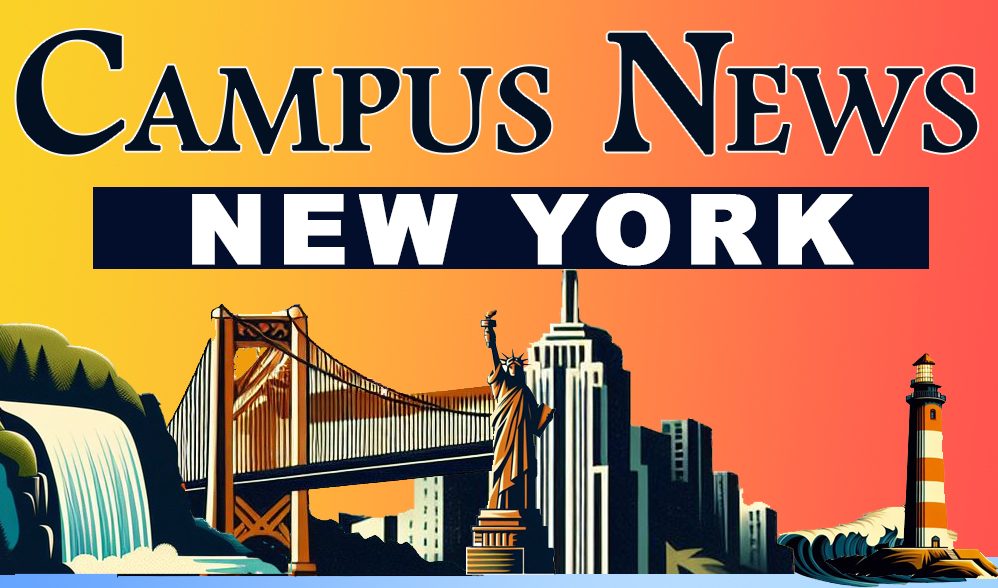


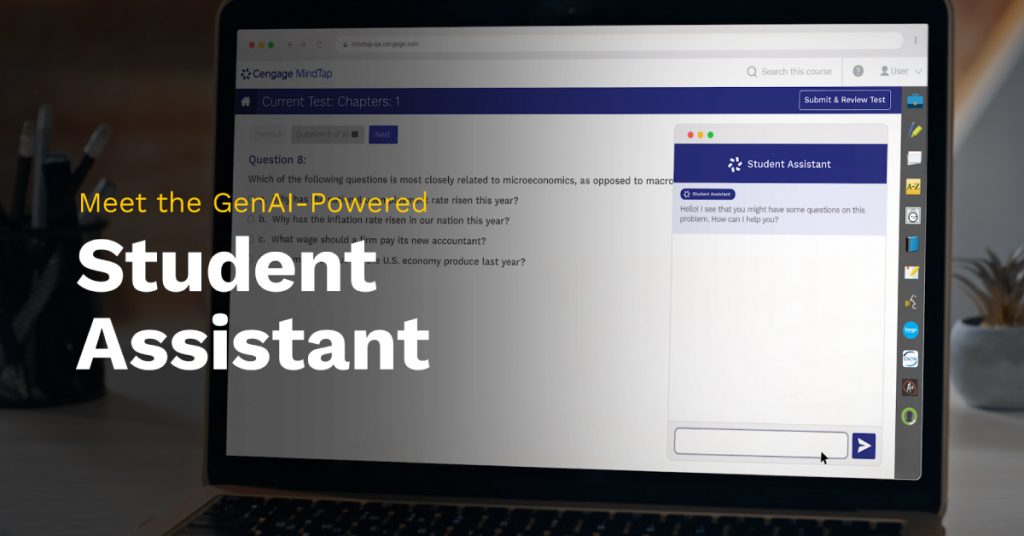

Facebook Comments