By Yesenia Coello
Campus News
LinkedIn is an excellent resource for anyone looking to put themselves out there professionally. Whether you’re an employee looking to exhibit your skills or an employer searching for prospective employees, LinkedIn is great for networking and expanding your career horizons. However, when utilized correctly, LinkedIn can open the door to more opportunities that you can’t even begin to fathom. That’s why it’s important to edit your profile correctly to maximize your career opportunities. Want to stand out from the crowd? Don’t worry, we got you covered.
Look at your profile pic. How professional looking is it? Would you hire the person in the photo? Your profile picture is one of the most informative parts of your profile and the tidbit employers hone on when examining it. In a recent LinkedIn survey, nearly one-fifth of hiring managers say they have eliminated potential employees due to inappropriate online photos. Additionally, profiles with photos are more appealing than those without. But how does one go about utilizing the “perfect” photo for their LinkedIn profile? According to LinkedIn, cropped photos with plain backgrounds are ideal profile images since they don’t distract from the main focus of the photo – you. LinkedIn also encourages its users to use filters to enhance their photos to make them more visually appealing to employers.

You know what else employers look at? Education. Including your education or current position on your LinkedIn profile makes your profile easier to find for employers, in turn leading to more employers looking at your LinkedIn profile. Adding your education results in 17x more messages from recruiters. Be sure to include the type of degree you received, field of study (if applicable), the grade you received (optional), and the number of years you spent in school. Additionally, adding mentions of certifications and past job experience give employers more insight into your skills.
Speaking of skills, be sure to highlight them when editing your profile. According to LinkedIn, 90% of professionals believe that skills are more important than job titles. Thus, it’s best to highlight the skills you’ve accumulated throughout your career. Profiles that display a wide range of skills receive 17x more profile views and 31x more messages from recruiters than profiles that don’t. If you don’t have any formal experience to tout, don’t fret; you can include skills you’ve received during your education or even past volunteering experiences. If you’re still apprehensive, LinkedIn has 12,000 courses to help you as you prepare your next move.
Location can make or break a career opportunity. Members with their location listed on their profile receive up to 19x more profile views. Including the city where you’re located also makes you 23x more likely to be found by other members. Since up to 28x more conversations are started with members with a location listed, and more than 30% of recruiters are dependent on locations to find candidates, the more details you have, the more likely you’ll be discovered.
Did you know that LinkedIn has an Open Candidates feature that can indicate to employers that you’re open to new opportunities? It also makes you twice as likely to receive job opportunities relevant to your area of expertise. You can specify the types of companies and roles you’re interested in, allowing you to be found by thousands of potential employers. You can turn on Open Candidates in the Career Interests section within Your Dashboard on your profile (LinkedIn won’t display whether you’re an Open Candidate on your public profile).
Looking to make connections? Your feed is your place to discover and join conversations going on with your connections. Make sure to customize your feed by following certain hashtags, people, and organizations that you’re interested in so you can see those updates on your feed. You can see recommendations of people, groups, and hashtags to follow in your My Network tag.
Don’t forget, your LinkedIn profile is an online representation of your ambitions, skillset, and your character. Before working on your profile summary, it’s advised that you do a little bit of soul-searching to present your authentic self to employers (that is what they’re looking for, after all).
Don’t know where to start? First, you should probably take stock of your interests and what makes you tick – your profile is the ideal place to express your uniqueness and what you’re looking for in a career. As you write your summary, be sure to be concise – think of your summary as an elevator pitch: If you had twenty seconds to pitch yourself to an employer, how would you do it? Be sure to include your experience, skills, and interests, and don’t be afraid to let your personality shine through. A summary of 40 words or more makes your profile more likely to turn up in an employer’s job search.
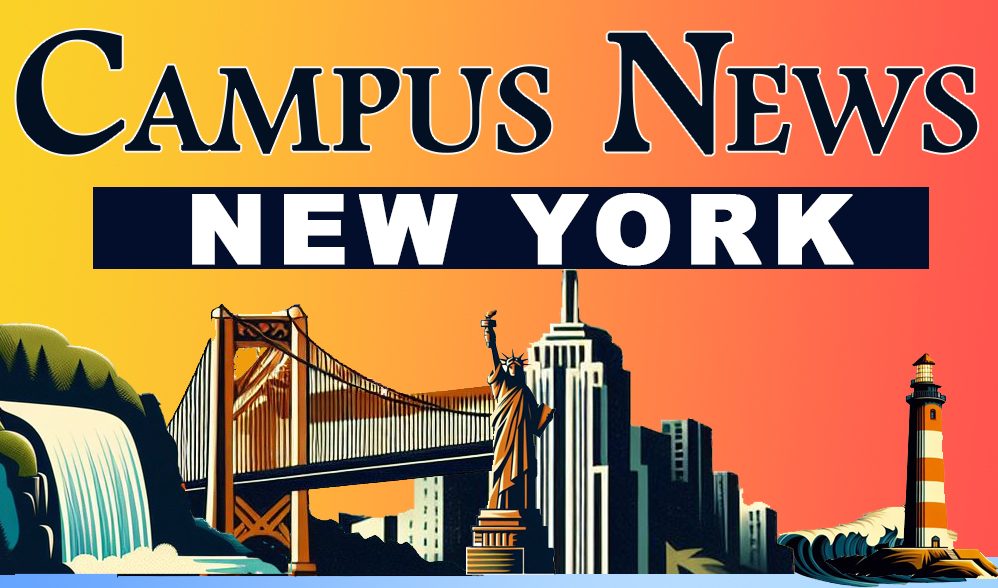




Facebook Comments