By Laura LaVacca
Campus News
Many of us never want to hear the word “Zoom” again, yet the reality of it is that many may not get their wish.
The video conferencing software has become a cornerstone of business, schools and colleges lately. With people using the live feed to conduct lectures, meetings and presentations.
And yet there seems to be some confusion over appropriate Zoom behaviors or proper “Zoom etiquette” with people acting nowhere near how they would actually act in real life if these gatherings were to take place in-person.
There have been tons of unfortunate events in the news lately from Zoom-bombing in classes (uninvited participants who join and engage in all types of behaviors) to people appearing half dressed on camera.
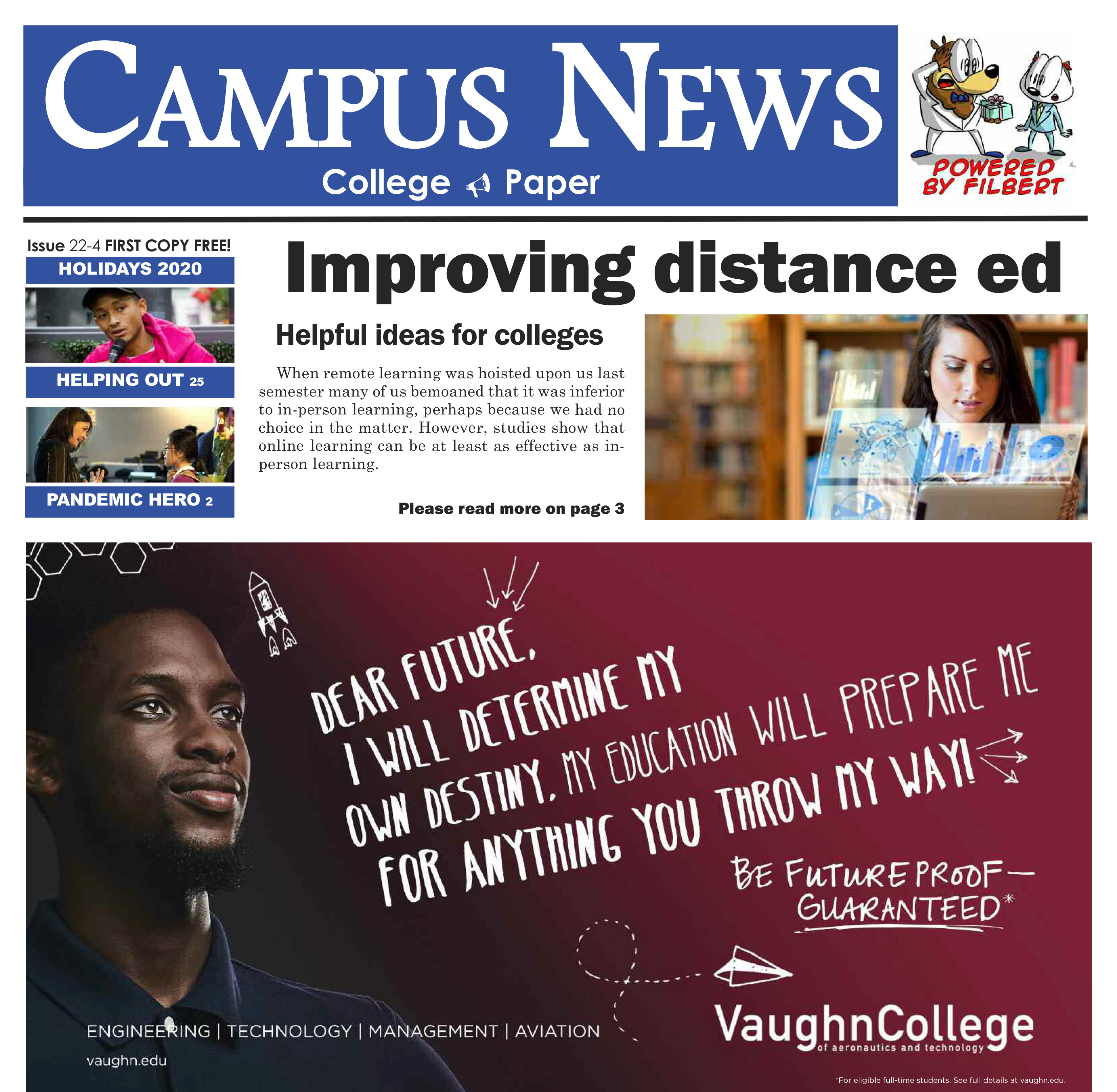
That is, if students even choose to turn their cameras on. In many instances, teachers are just staring at black screens, unable to gauge who is on the other end. Some institutions, such as Nassau Community College and Hofstra University, both based on Long Island, explain that if students are unable to turn their video on due to their environment, they don’t have to. Hofstra’s camera policy reads, “If a student has compelling technological or environmental reasons for leaving the camera off during class, the student should communicate directly and privately with the instructor to request an exemption and explore possible solutions.”
Attire seems to also be an issue with students showing up unkempt or in pajamas. Anne Arundel Community College recently ran a story on Zoom etiquette in their school paper. Professors from all different departments shared their policies: “I am pretty strict about appearance,” said Jaime Van Allen, coordinator of AACC’s licensed practical nurse program. “Don’t come to meetings wearing your pajamas. At least have your hair relatively brushed. Be presentable, like how you would go out to a grocery store.”’
Another professor reminds students that they are creating their brand in these meetings: “You are a brand, right?” Business professor Stephanie Goldenberg notes.
There are certainly steps that can be taken to help students. It seems logical that before the first log on, students would orient themselves with the program in a variety of ways. Aside from the fact that IT departments across the country are offering Zoom crash courses to these students for free, users can practice with the software at home.
They should at the very least watch videos and learn how to unmute/mute or enable/disable video, to prevent any unwanted mishaps.
Other helpful tricks include doing a test run with the camera to see what the viewer will be seeing. Position yourself in a spot free from distraction and noise.
If choosing to keep video off, be sure that the “square” that represents you has your name clearly spelled out or that you even display a picture yourself.
Furthermore, students should also decide how they will show engagement and participate, if they are choosing to keep their camera off. Consider using the chat feature to type questions or comments or unmuting to contribute to class discussions.
Whatever you decide, make sure you are actually sitting behind your computer to avoid embarrassment when being randomly called on or not being there for that dreadful pop quiz…
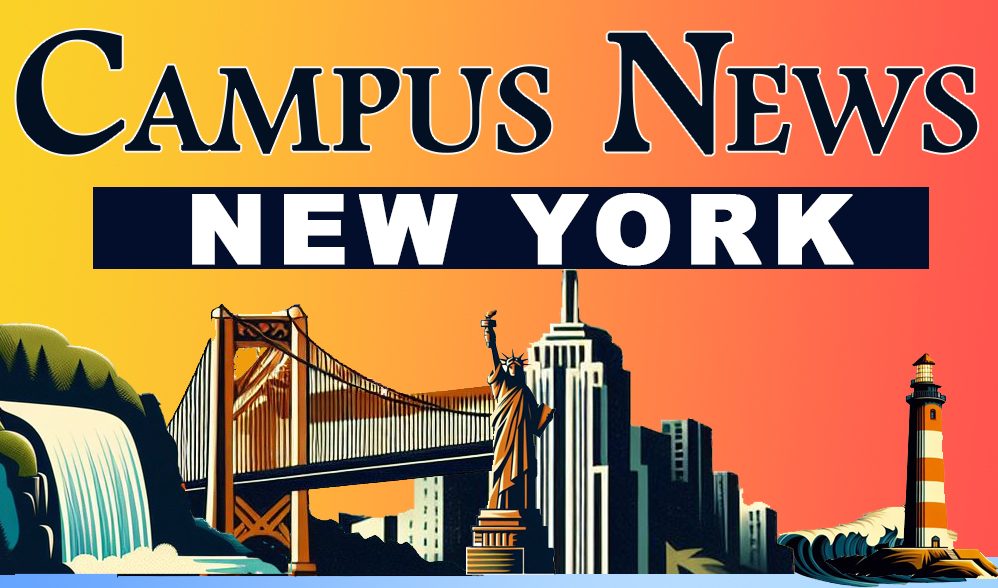


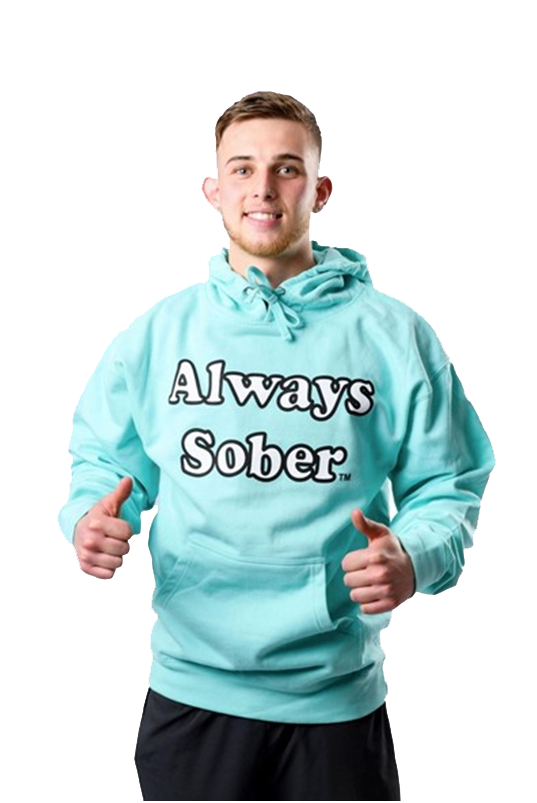

Facebook Comments